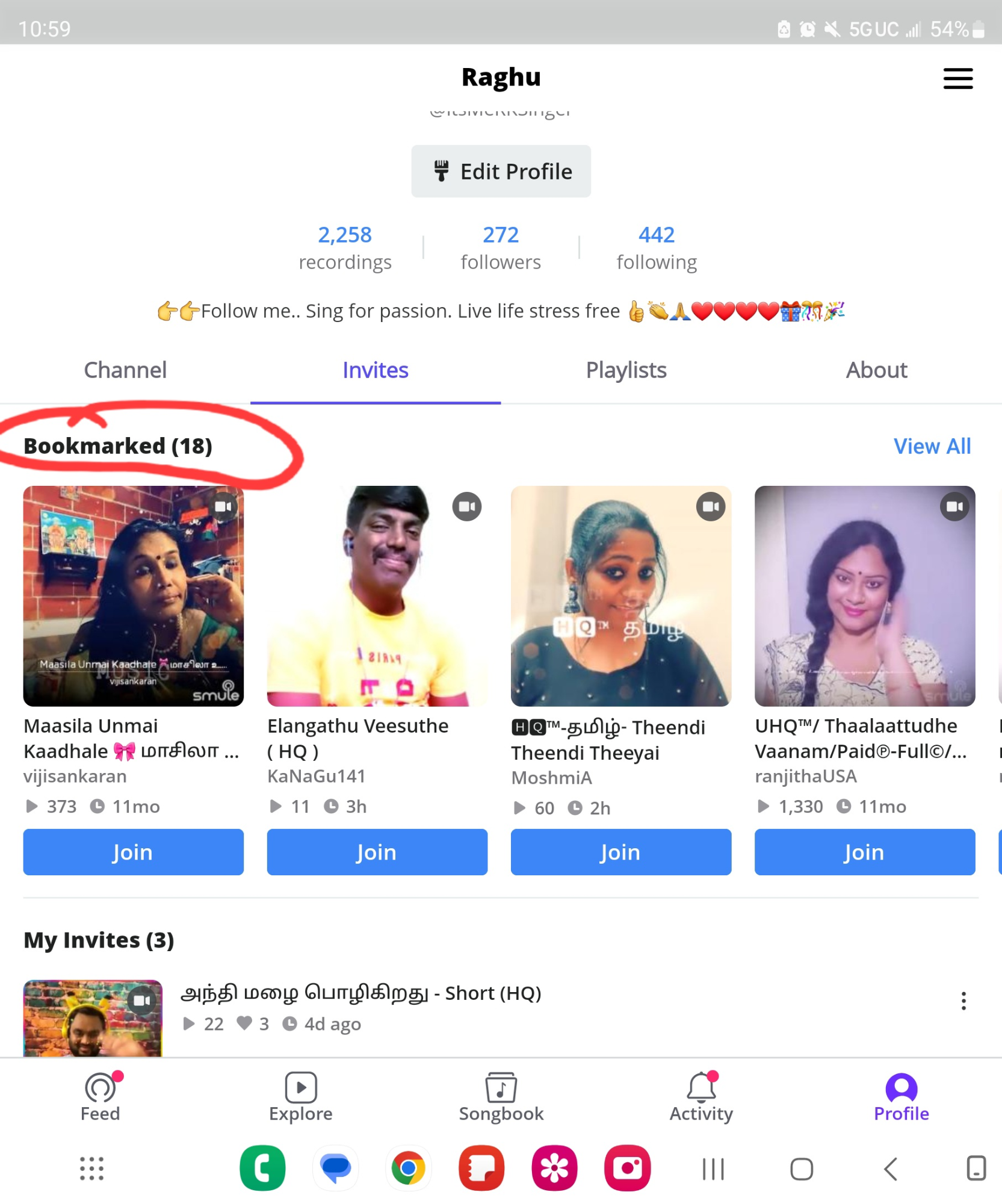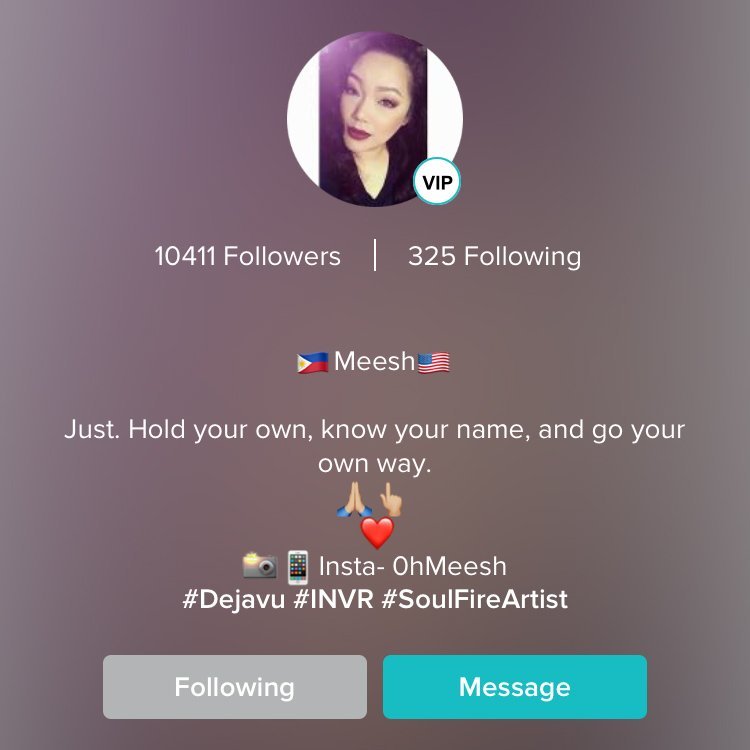
If you change your profile text in the Sing! app or on the Smule website, you cannot enter line breaks. But there is still a way to create multi-line profile texts.
- Open a text app on your device (e.g. Notes on iOS)
- Type in your text including line breaks
- Click “Select All” to copy the text to the clipboard
- Open the the settings in the Sing! app
- Paste the text from the clipboard into your profile text field
The text with line breaks will now be shown when other users open your profile page on the app.
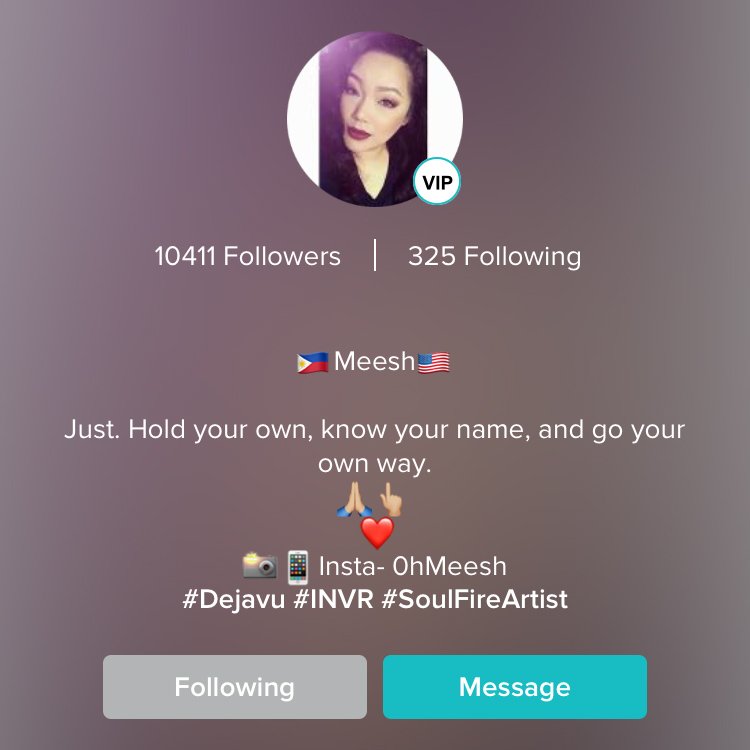
Note: Your text might still appear without line breaks, e.g. on the Smule website. So make sure you set your text in a way that also works well without line breaks.