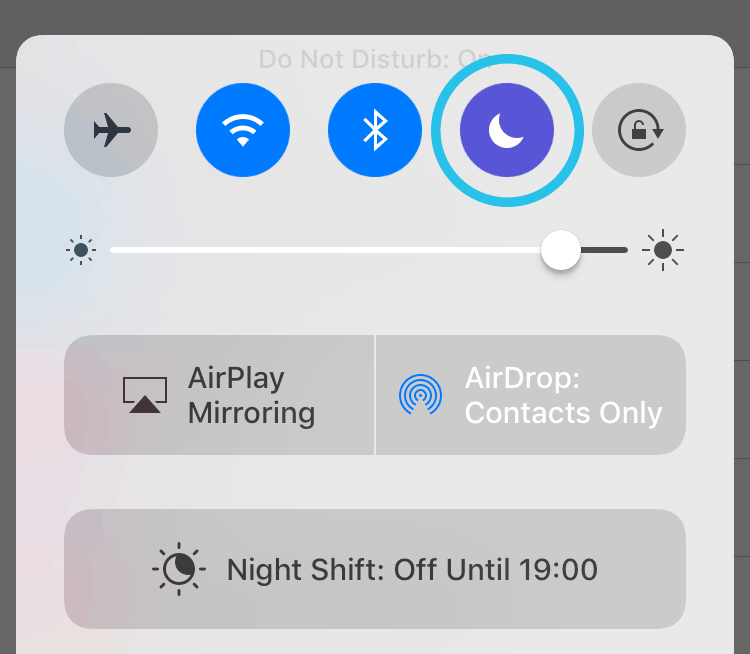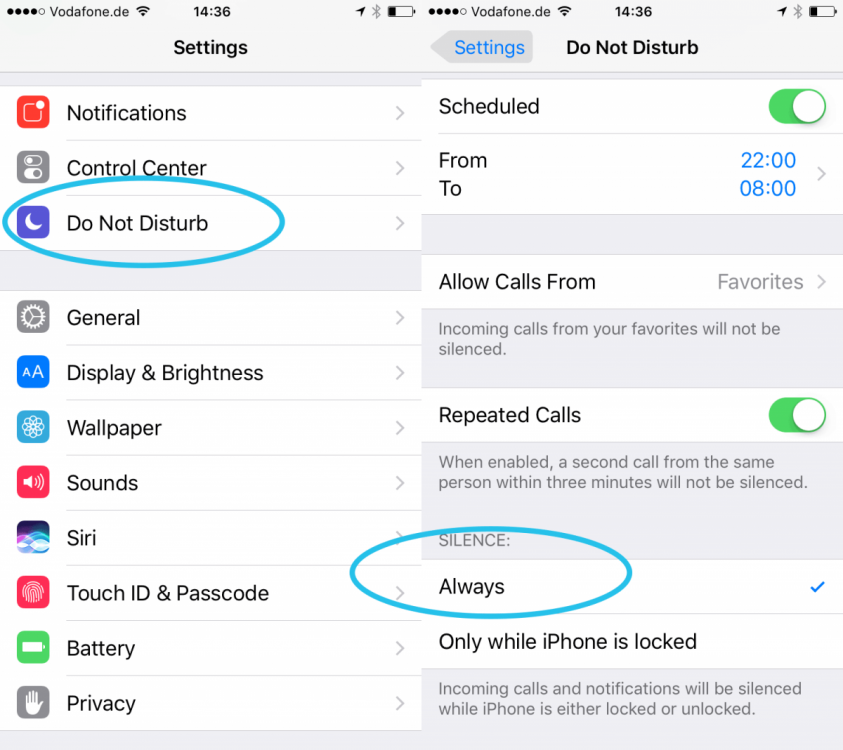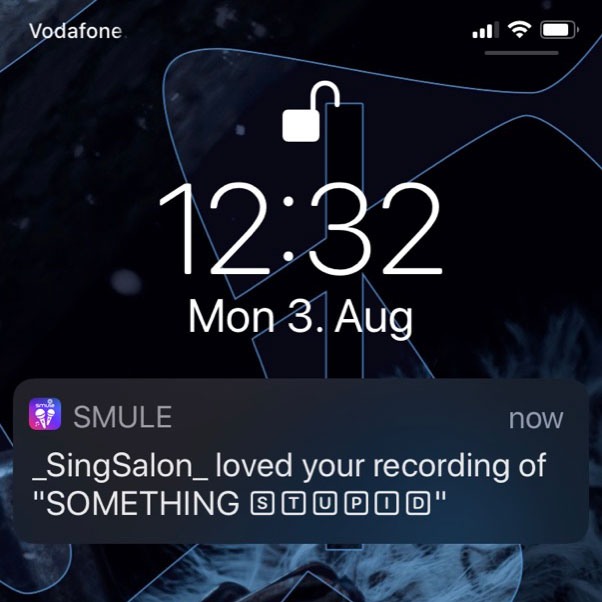By default, iOS push notifications will show while recording a song in the Sing! app. This can not only be distracting, it might even make it impossible to read the lyrics you are supposed to sing at that moment.
Recent iOS versions have a “Do Not Disturb” mode to resolve this, but you need to configure it properly, so the notifications are not shown while you are using the Sing! app. Here is how to do it:
- Go to Settings → Do Not Disturb
- Scroll down to “Silence”
- Select “Always” instead of “Only while iPhone is locked”
Now when you are about to record a song in the Sing! app, pull up the iOS Control Center and click the Do Not Disturb button (with the moon symbol). Now iOS push notifications won’t disturb your singing anymore. ?