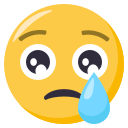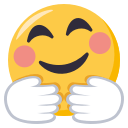All activity
- Today
-
FOCUSRITE scarlett solo studio not working for Samsung Galaxy s24
phoenix194 posted a topic in Smule Help Forum
Dear community please help! I bought a Scarlett Studio SOLO which includes mixer, mic and headphones. I connected the provided cable to the OTG adapter and into my phone. I enabled OTG in developer options. I downloaded OpenCamera and set default settings to use external microphone. Nothing! It just doesn't work on Smule!! Will this work or should I return it? Please also let me know if some audio interface will work better instead-
- external microphone
- usb-c mixer
-
(and 2 more)
Tagged with:
- Yesterday
-

Smule blog: New VIP Feature: Turn Your Favorite Recorded Joins into Joinable Invites!
TheMajesticM replied to _SingSalon_'s topic in Smule Help Forum
If you’re lazy 😉 or you’re not a fan of opening songs, or your time is limited, this is a good feature for you. -
When Smule first rolled out the Live Jam feature I was probably among the first users to try it, and I enjoyed it. It was short lived because I started getting headaches. I realized it was when I was the guest, the lag side. So I rarely go into a Live Jam anymore. The lag may not cause headaches for anyone else but I feel it certainly did for me.
-
Unrelated somewhat but a few of my open calls that are not live had saved without audio and visual filters a week or so ago. I could have deleted them but it takes too much time to open songs, at least for me. Interesting it happened in the live jams, as well.
-

Let’s talk about the Gold Checkmark
TheMajesticM replied to DuetWithAlli's topic in Smule Help Forum
I have to confess. I ate my words and one time I purchased the yellow checkmark. Curiosity got the best of me. I don’t know how I met the requirements (whatever they were) but I did. I can confirm it did not do anything for me. Someone else may feel differently. If so please feel free to enlighten me. - Last week
-
Wow! sorry to hear that it didn't work. This worked for me and a friend of mine who was also having same issues.
-
Ok people, I uninstalled the App and reinstalled it. Lo and behold… Super-Studio is again available during Jams on iOS. Not sure if it’s back on Android 🤷🏻♀️
-
You can open a live jam as nonvip but you won't have access to the paid songs in songbook unless the person you invite to sing with you is a vip member. That person can choose any song for you both to sing. You also won't be able to see an accurate "for Duets" list of songs. I'm sure there are other disadvantages \ but those are the two I know of off the top of my head.
-
You MUST have VIP subscription to be able to - initiate a LiveJam as an owner, - appoint co-jammers as admins of the jam, - pull / pick song tracks to sing during jams, - AND VIPs were able to choose ‘Super-Studio’ filter mode to sing during Live Jams (this was prior to the recent update) Now, since the latest update, VIPs too have to sing without Super-Studio filter, just as Non-VIPs do 🙆🏻♀️🤷🏻♀️
-
VIP isn't required for Live Jams, is it?
-
Did that, same problem
-
I have been facing this issue with Live Jam I have reported to Smule long time ago and they haven't fixed it. If a host on mic joins from iOS/iPad/iPhone and the partner you pick from waitlist is on Android or vice versa, the partner gets dropped immediately on getting picked. You will get an error message on live jam screen. Then the partner gets dropped by Smule and have to rejoin back to the live jam. The third time they join, they both can sing. This is the pattern that has been working for me and everyone I have sung with so far in live jam and the only solution is to let it drop 3 times for it to automatically work the third time. This is weird. There is no connection, network or phone issues at either side. I think when Smule establishes the connection between host and partner, it has this bug that's very annoying during a live jam.
-
Deleting and reinstalling the app fixed the fx issue for me (Im on an iPad)
-
You are awesome!!!!! Deleting the app and reinstalling fixed all of my issues except for the dark unreadable text in the songbook. My fx filters now work and the horrible static I had as soon as I launch live jam is now gone! Thank you!
-
I do see your point; HOWEVER as a subscriber by payment, it would only be fair for Smule to give the subscriber a CHOICE, rather than manipulating the benefits as they see fit!! when one pays £50 subscription, it’s a travesty that they take away an existing facility unannounced and without giving the user a choice!!
-
It’s just annoying that one pays a hefty sum and becomes a VIP to make optimum use of the benefits you get with a subscription AND THEN, SMULE simply go ahead and make whatever changes THEY think fit, without even considering the customer’s comfort!! what dictatorship and unethical practice it this?!
-
I've only used Live Jams a few times, but really couldn't stand the lag. Sure I could anticipate the lag and sing to accommodate it, but that's not how I like to spend my time. I know some users love it, but it's just something I refuse to suffer. Allegedly Smule had tried to get rid of Live Jams a number of years ago, but received so much blowback from users that they decided to keep it. Maybe Smule is slowly breaking Live Jams intentionally, in an effort to diminish its effectiveness and in turn, users' regular use of the feature.
-
"Downdate." Hahaha.
-
Smule blog: New VIP Feature: Turn Your Favorite Recorded Joins into Joinable Invites!
Wishchip replied to _SingSalon_'s topic in Smule Help Forum
They must still be experiencing latency issues with Android, the same issues they were having when they first tried rolling this feature out in May. Once they've got it all sorted out, it would be interested to see if they could apply their knowledge of latency-fixing to improving Live Jams. Likely not though, as other people have pointed out, Smule seems to be actively sabotaging the efficiency of Live Jams. -

Smule blog: New VIP Feature: Turn Your Favorite Recorded Joins into Joinable Invites!
sty22 replied to _SingSalon_'s topic in Smule Help Forum
I actually like this! -
I got the offer and had purchased it for 3 months out of curiosity. I did not renew and have no plans to.
-
The sad thing is smule actually released another Downdate a couple days ago (I'm on an iPad) and all the issues I have are still present! Dark songbook text, Fx filters don't work, static on mic in live jam.
-
I also hear loud static on my microphone when I open a live jam. I have tried seven different headphones, same issue. Never had that problem prior to these latest updates.
-
Hey all if you delete and reinstall Smule now it’s been finally fixed 🤘
-
Exactly the same here in the UK plus a delay with vocals ahead of the music. Never had this issue before in years on iphone. Raised a ticket but no reply yet. Have tried everything possible.
-
New since last week
28 members | 28 forum posts
-
Member Statistics
-
Total Members112,543
-
Most Online1,746
-
-
Who's Online
133 Guests 2 Members
2 MembersSmule Blog

Over 100,000 members! The biggest independent online community for users of the Smule karaoke app. Created by opentype
×
- Create New...
Important Information
This website uses functional cookies.