
If you become a Sing.Salon supporter, you are not only helping us to maintain this community website for Smule users—you also gain more and more benefits: an ad-free use of our website, credits for our download service, and much more. And we just added a new benefit: Sing.Salon supporters can now create a record in our Featured Singers database:
☞ https://sing.salon/featured-singers/
This was previously available as a separate product, but now we simplified it and all Sing.Salon supporters can create an entry in this database without any additional costs.
If you create an entry in this database, it will be shown on the Featured Singers page and as part of our banner rotation throughout the website. Entries in this database usually get hundreds of thousands of views.
When Sing.Salon users click on your entry, they see a page where you can tell them a little more about yourself and where they can listen to your favourite Smule performance. And of course they can open your Smule profile to follow you on Smule.
How to get featured?
- Make sure you are currently a Sing.Salon supporter
- Go to the Featured Singers page
- Click on the button “Add new Singer”
-
Fill out the form:
- Your Smule name (required) in exactly the same spelling as on Smule
- Something about yourself (optional)
- Your location (optional)
-
Featured Song (required). The web URL of a Smule solo or collaboration you took part in. You can use the “Copy Link” function in the Smule app or find the song on smule.com.
A proper address looks like this (short version):
https://www.smule.com/c/1263440572_4466390695
or this (long version):
https://www.smule.com/recording/join-me-in-death-lyrics-hayjen/1263440572_4466390695 - A profile image (required). Preferably in a square format just as on Smule. If you don’t have an image with a square format, make sure you are in the center of the image.
- Submit your entry.
-
We will check your entry within 24 hours and publish it.
Notes:
- You can only create an entry for your own personal Smule account, not other Smule users, Smule groups or anything else.
- You can only add one entry to the database
- Your entry remains visible as long as you are a Sing.Salon supporter


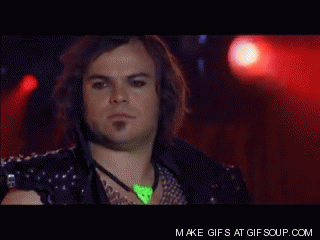


Recommended Comments
There are no comments to display.
Create an account or sign in to comment
You need to be a member in order to leave a comment
Create an account
Sign up for a new account in our community. It's easy!
Register a new accountSign in
Already have an account? Sign in here.
Sign In Now