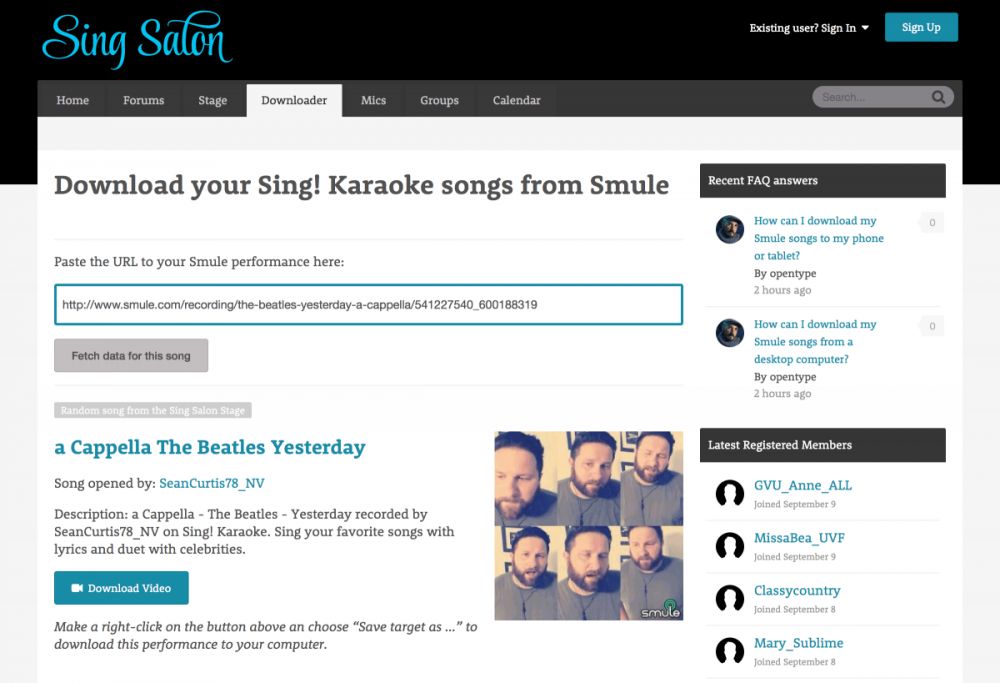Use our Smule Downloader page to download audio and video performances easily from Smule.
- Paste the performance URL* into the input field at the top of the page.
- Click “Fetch data for this song”
- If the song URL was valid you will see information about your song and the cover image.
- Perform a “right-click” on your mouse or trackpad and choose “Save target as …” to download the audio file (.m4a) or video file (.mp4).
How do find the song URL?
Visit smule.com and browse the site to find the song you want to download. You can use the search function or log in to access your profile page. You can also access your profile by just typing in smule.com/YourUserName. Once you have opened a specific song, copy the URL from the address bar of your browser. It will look something like this: http://www.smule.com/recording/eva-cassidy-kathy-s-song/221104041_591243077
There is also a shorter version of every URLs which will look like this:
http://www.smule.com/recording/p/221104041_591243077
Both URL types work with our downloader.
Feel free to share our video trailer with your Smule friends!