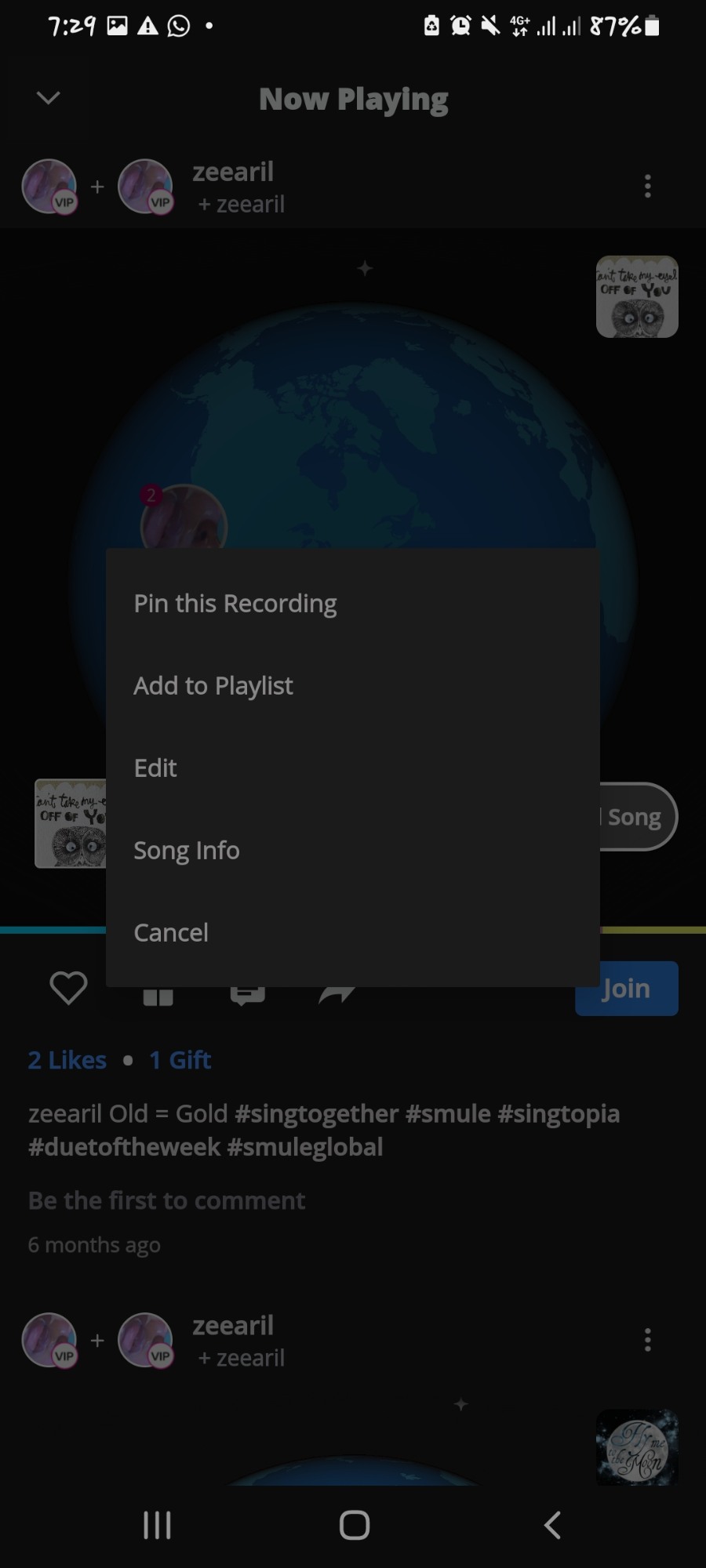Deleting an Open Call in the Smule Sing! App
As long as no one has joined your OC, you can delete it by opening the song from your Invite Tab and then clicking on the 3 dots and choosing “Delete”. Once people have already joined your song, you cannot delete it anymore. You have the option to close it (by clicking edit) so no one can join anymore. If you really want to delete the song, you have to first delete all the individual joins. After that you can also delete the original OC.
Deleting a Duet in the Smule Sing! App
Open the song, click the button with the 3 dots and choose “Delete”. Duets can be deleted at any time from both participants. This also means that the other participant might delete a song you took part in, even though you don’t want it be deleted. Feel free to use our Smule Downloader tool to save your favourite songs to your computer, so you are sure you can access them any time.
Deleting a Songbook upload
Songbook uploads cannot be deleted directly. You have to contact Smule support and ask them to delete it for you.