
In an older article we already talked about creating Smule background tracks without vocals, but with a focus on apps you would use on a desktop computer. This time, we introduce two recommendable web services as a convenient alternative.
Vocal Remover
The first service, vocalremover.org, can be used completely free (with optional, affordable membership plans for faster and more extractions). The process is pretty straightforward: just upload a song (for example as mp3) and Vocal Remover will try to split the audio into a background track and an ‘a cappella’ track with just the vocals.
If you are happy with the result, just choose Save → Music.
I have gotten acceptable results using this service, but the quality of the results will always depend on the specific song. It can be perfect for one song and unusable as background track for another. But since it is free, there is no reason not to try it out if one of your favourite songs isn’t available on Smule yet.
By the way: Don’t you hate it when songs you love contain a few notes which are just too high for you to sing? Well, then give the ‘Pitcher’ feature a try! With it, you can change the key and speed of a song. Don’t overdo it though! The bigger the changes, the more artificial the track will sound, but moving a song one or two half-tones up or down might be give acceptable results.
LALAL.AI
Lalal.ai is an extremely versatile, AI-powered service which lets you extract vocals and even individual instruments from a song. You can try the service for free and get a short preview of your tracks, but to regularly remove vocals from full songs you have buy one of their “packs” covering a certain amount of minutes to convert. But the isolation quality can be worth the price. The results are absolutely stunning and clearly beat the free services and other traditional extraction methods. Just try it out with the free previews. No registration is required. Just upload your favourite songs here. (Partner link)
We tried out many more services but didn’t find them worth featuring, because the quality of the extraction was lacking or there were too many limitations. The two services featured above stand out because of the quality of Lalal.AI and what is offered for free by vocalremover.org. But if you use a different extraction service which gives you great results, feel free to recommend it in the comment section below.

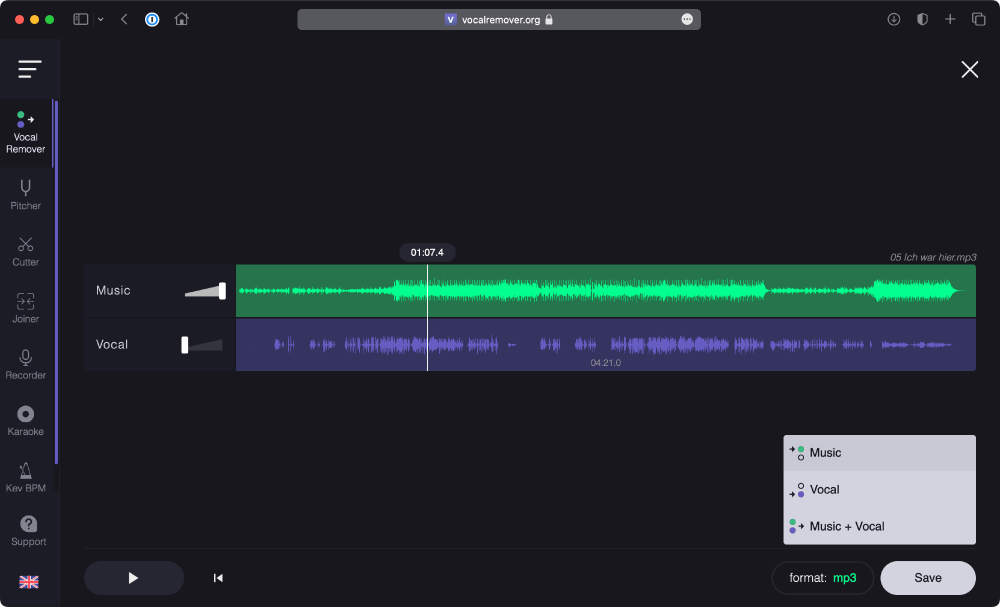
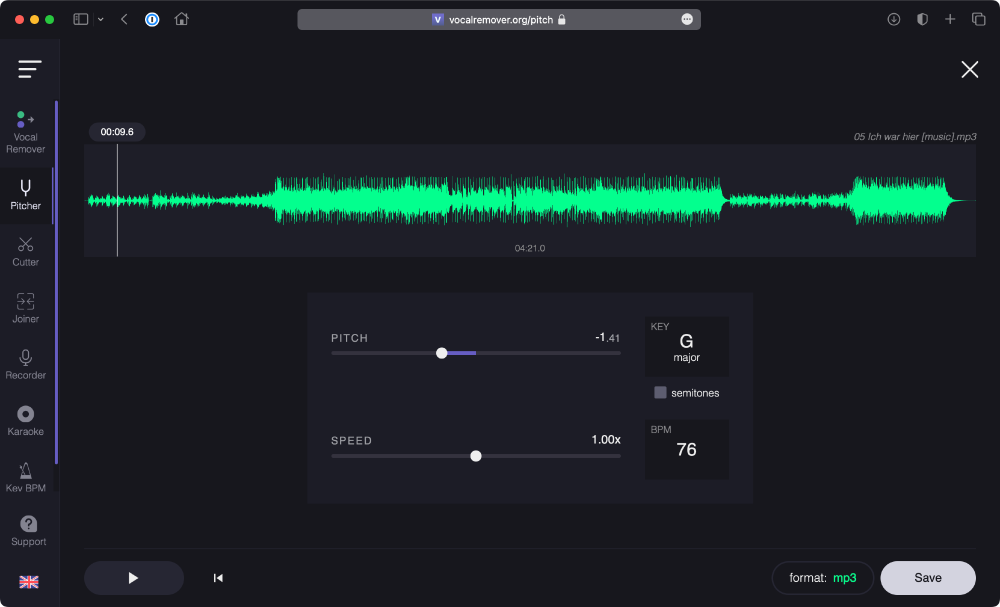
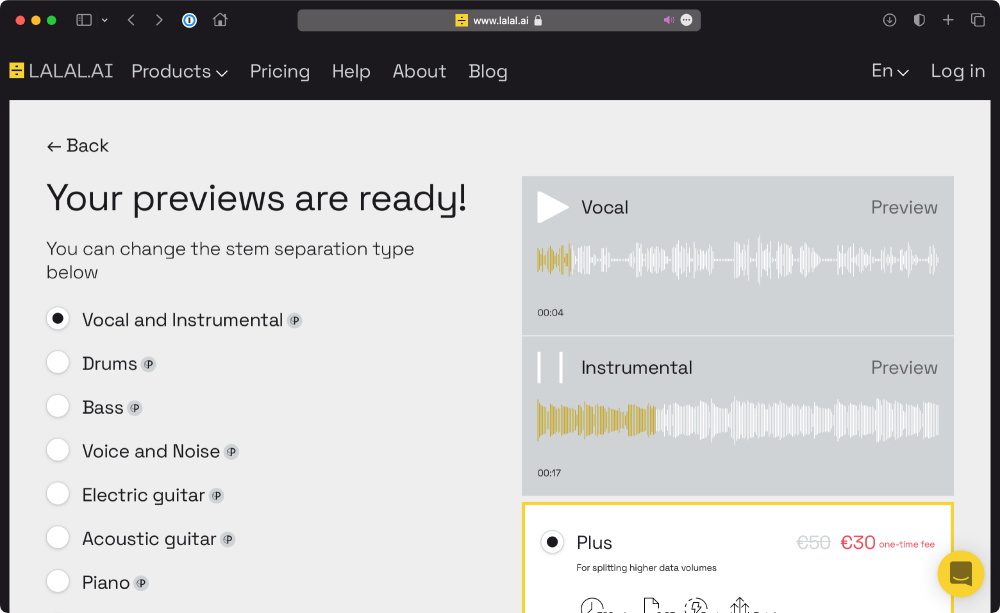
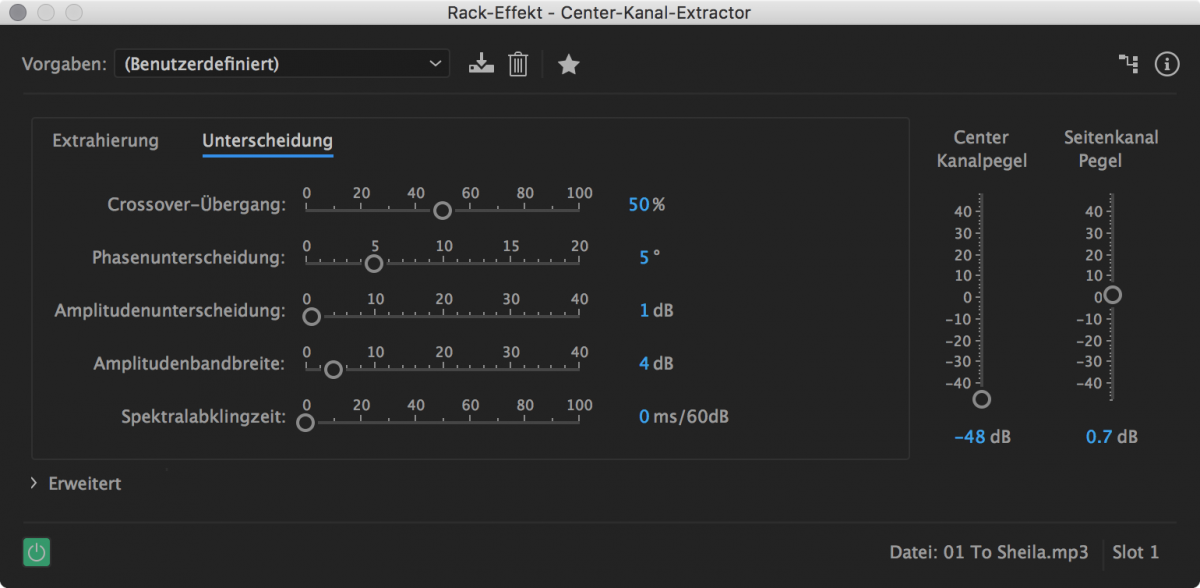


Recommended Comments
Create an account or sign in to comment
You need to be a member in order to leave a comment
Create an account
Sign up for a new account in our community. It's easy!
Register a new accountSign in
Already have an account? Sign in here.
Sign In Now