
We already published an article about uploading songs to Smule. But what if you don’t have karaoke versions of your favourite songs and you can’t record them yourself playing an instrument? Then you might try to remove the vocals from an original track. Here is an article about how this can be done.
But let’s be clear about it in advance: a perfect karaoke track is one that never had vocals to begin with. Unfortunately, there is no reliable way to remove vocals from any song. You can mute a voice track in the studio, but once the final recording is produced, the voice is mixed in with all the other instruments and hard to remove.
There are two basic principles to try it anyway: Isolating the voice through its frequency range and isolating the voice through its placement in the stereo panorama.
Identifying and removing the frequencies of a voice is easy to do with an audio equalizer, but the problem is: the frequencies the singer uses, are usually also used by the instruments, so you would remove them as well. So for most songs, that doesn’t get us sufficient results. It might work to just lower the volume of the voice though.
If you have an audio editor with a spectral pitch display (see above) you could also use it to identify the individual notes of the singer and then delete them manually. But the process is quite cumbersome. So we rather focus on the typical way to create karaoke songs from original songs: the center cancellation method.
Removing vocals through center cancellation
This method is based on the fact, that the voice and the instruments are usually distributed in a certain way across the stereo panorama, i.e. the left and right channel. The lead vocals are recorded in mono and almost always placed exactly in the center, while other instruments are either recorded in stereo or they are mono and placed somewhere on the left or right. If all that is the case, we can – in theory – easily isolate the lead vocals by just removing what is exactly in the center. This can be done in any audio editor, free or professional. You take the original track, split it in two tracks if necessary, and then reverse the phase of one track. As a result, what is played in the center will be played on both channels and through the phase change both channels will cancel each other out regarding the equal (center) parts. What was exactly in the center, is now removed. Here is a video tutorial for this technique using the free audio editor Audacity, which is available for Windows, Mac OS and Linux. But you can use this technique in almost any other audio editor and recording app as well.
But don’t be surprised if the results of this technique are usually rather disappointing. There are two main reasons for that:
- The voice usually has stereo reverb (or other stereo effects) added to it. Those effects act across the entire stereo panorama and are therefore not removed through the center cancellation technique. As an active Smule user you have probably heard lots of background tracks like that in the Smule community songbook.
- Other instruments are usually also playing in the center and they are removed as well. So the background track will often sound rather flat and tinny.
Better results can be achieved if you use professional audio editors. They will also use the center cancellation technique, but they provide settings for it as stock option or through third-party plugins. So depending on the song, you have detailed control over the frequencies that get removed and the amount of space you remove from the stereo panorama. As a result, you can remove as much as necessary from the vocals, but keep as much as possible from the instruments.
Plenty of options in the “Center Channel Extractor” effect in Adobe Audition
Whether or not the center cancellation technique works depends on the mastering of the specific song. Even for songs on the same album, it might work well for one track, but not at all for another. In my experience, the best results are achieved with uptempo pop and rock songs. The lead vocals have usually very little effects added and the instruments are distributed evenly across the stereo panorama. An acoustic song with a guitar and a voice on the other hand might not work at all. The instrument and the voice will usually share the same space in the stereo panorama and the same frequencies, so you can’t remove one without also muting the other.
But if you are missing a certain song in Smule, give this technique a try! With apps like Audacity you can even try it for free.
And feel free to let me know what your experiences with voice removal are! Which software do you use? What do you like about it? What are your tips and tricks?
-
 6
6
-
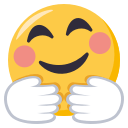 1
1

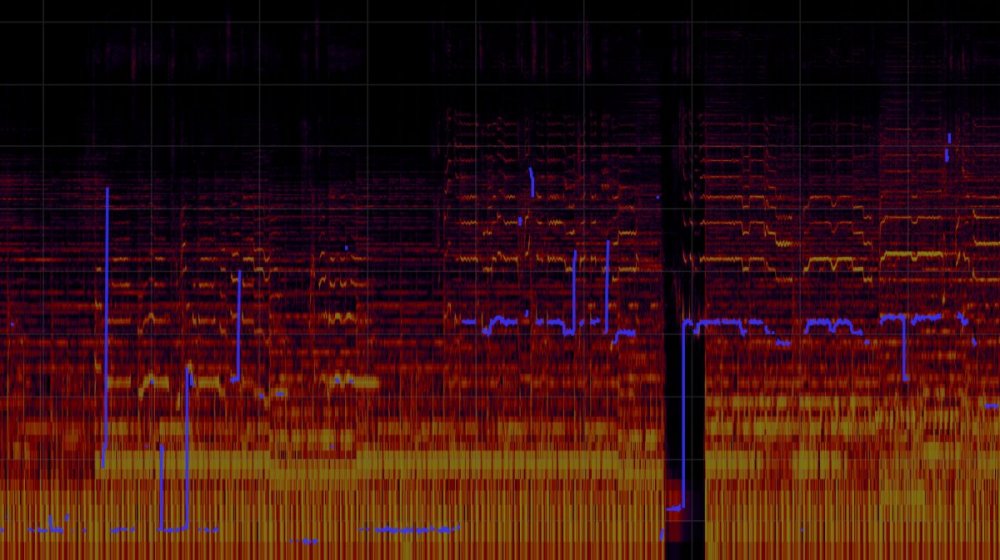
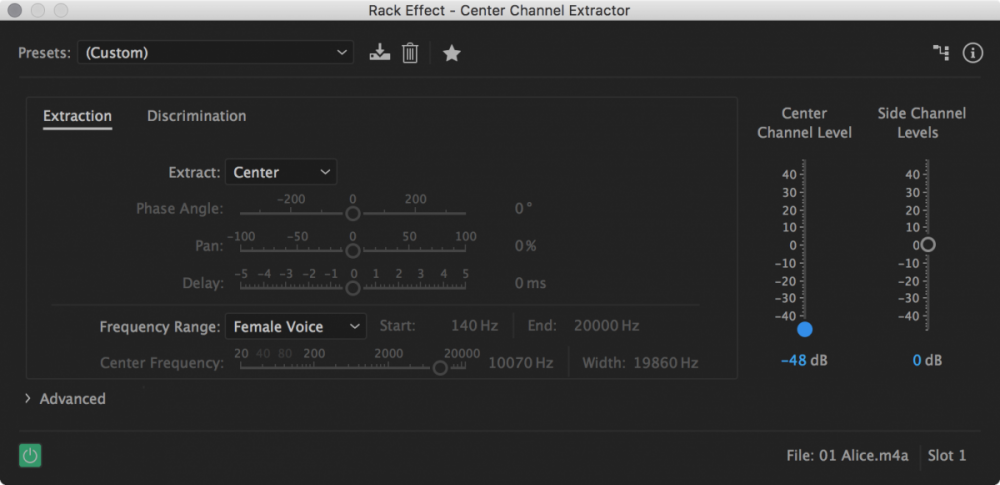
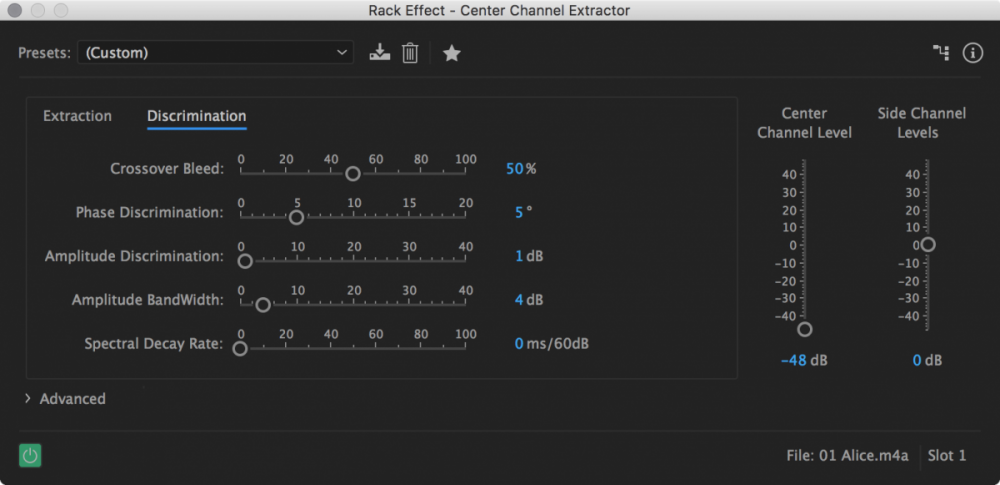
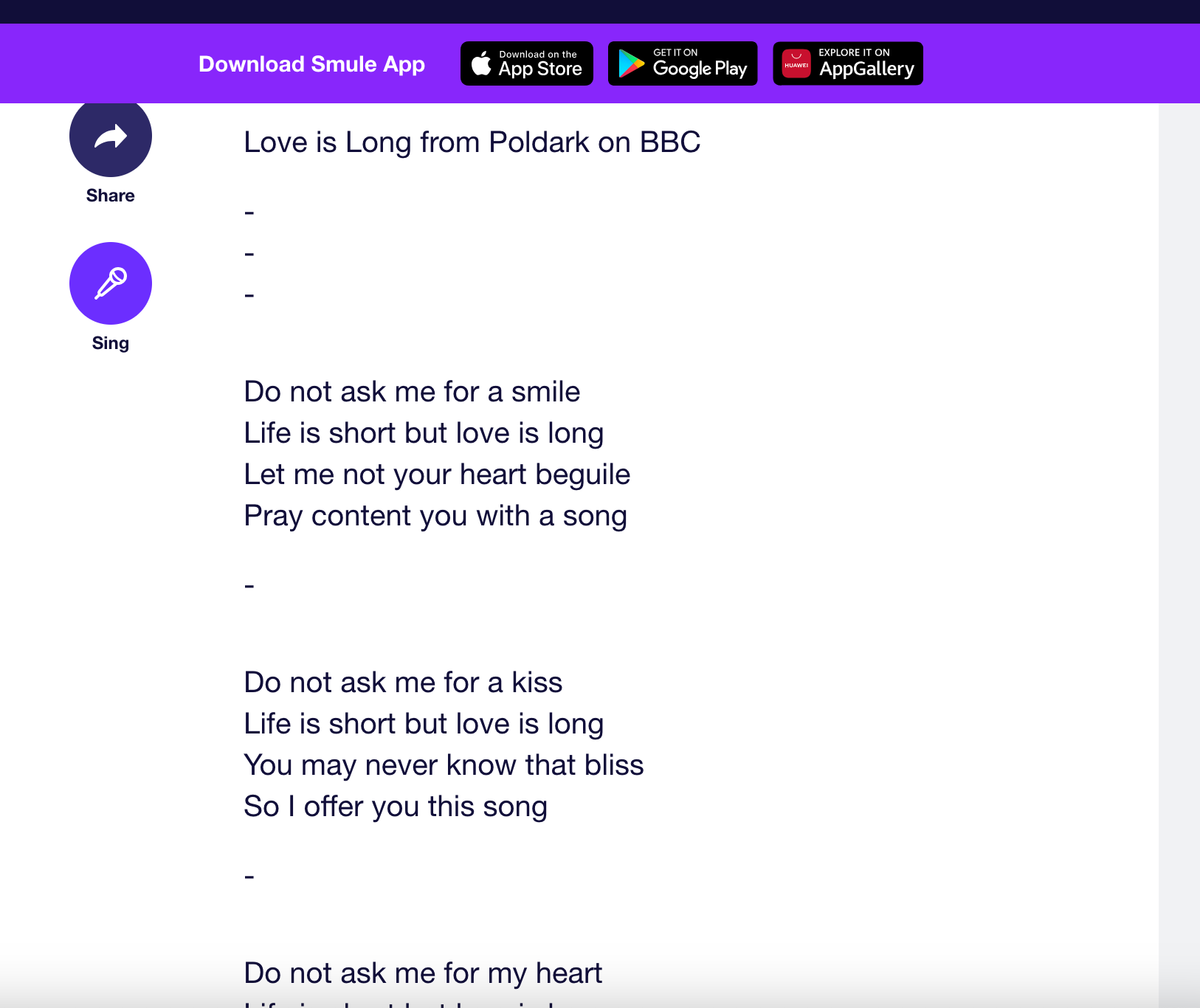
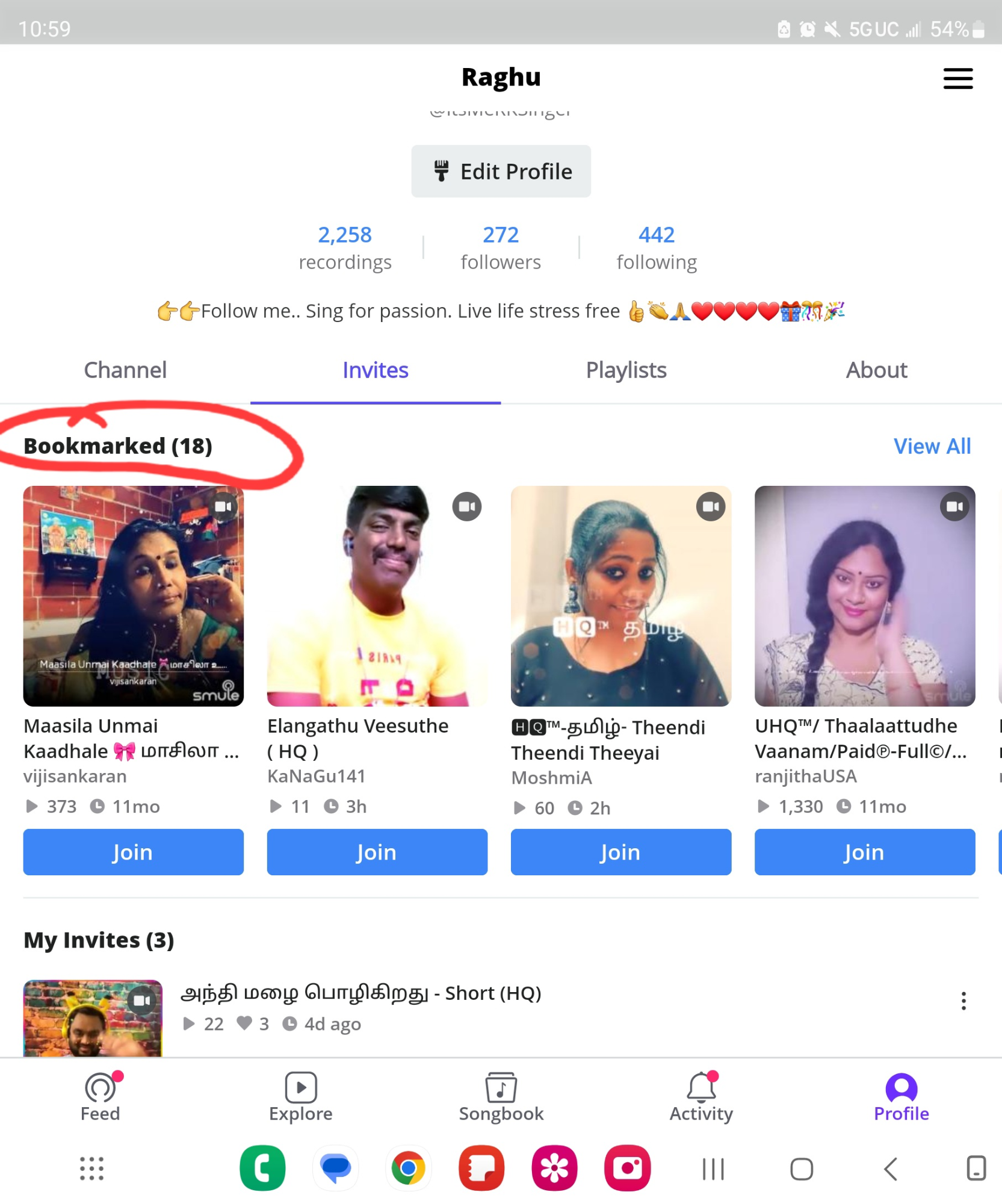


Recommended Comments