
In order to connect professional XLR microphones to your Smule device, you need an audio adapter or preamp. If you use a condenser microphone, you even need an adapter supporting phantom power. For many years, the IK Multimedia’s iRig Pre has been a popular choice among Smule singers. It was affordable and easy to use. In the meantime, the successor, the iRig Pre 2 has been released. Here is what is new.
The casing now looks similar to the more expensive iRig PRO I/O. But the iRig Pre 2 still uses a traditional analog audio jack. This made perfect sense at the time the original iRig Pre was released, but today you will usually need a lightning or USB adapter to connect the iRig Pre 2 to your phone or tablet. Unfortunately, such adapters are not included and the audio cable of the device cannot be switched out. An improvement is that the device can now automatically switch between a TRS and and TRRS connection. As a result, more devices (including digital cameras) are supported without the need for additional adapter cables.
As the original iRig Pre, the iRig Pre 2 features a gain control knob and a headphone jack. The device now uses two AA batteries (instead of one 9V battery as before). You can expect up to 20 hours of use with one set of batteries. But if you turn on phantom power for condenser microphones, only up to 7 hours are possible.
If you want to use XLR microphones (especially condenser mics) with Smule, the iRig Pre 2 is one of the most affordable way to make that work. If you already own the older iRig Pre however, there would be no need to upgrade. The improvements mostly relate to better compatibility (e.g. in regards to digital cameras), which are irrelevant for Smule users.
The biggest disadvantage remains the fact, that the iRig Pre and iRig Pre 2 can only work with batteries. So for most Smule users we still recommend the iRig PRO I/O, which offers a fully digital connection with better audio quality and allows for a power supply (sold separately).






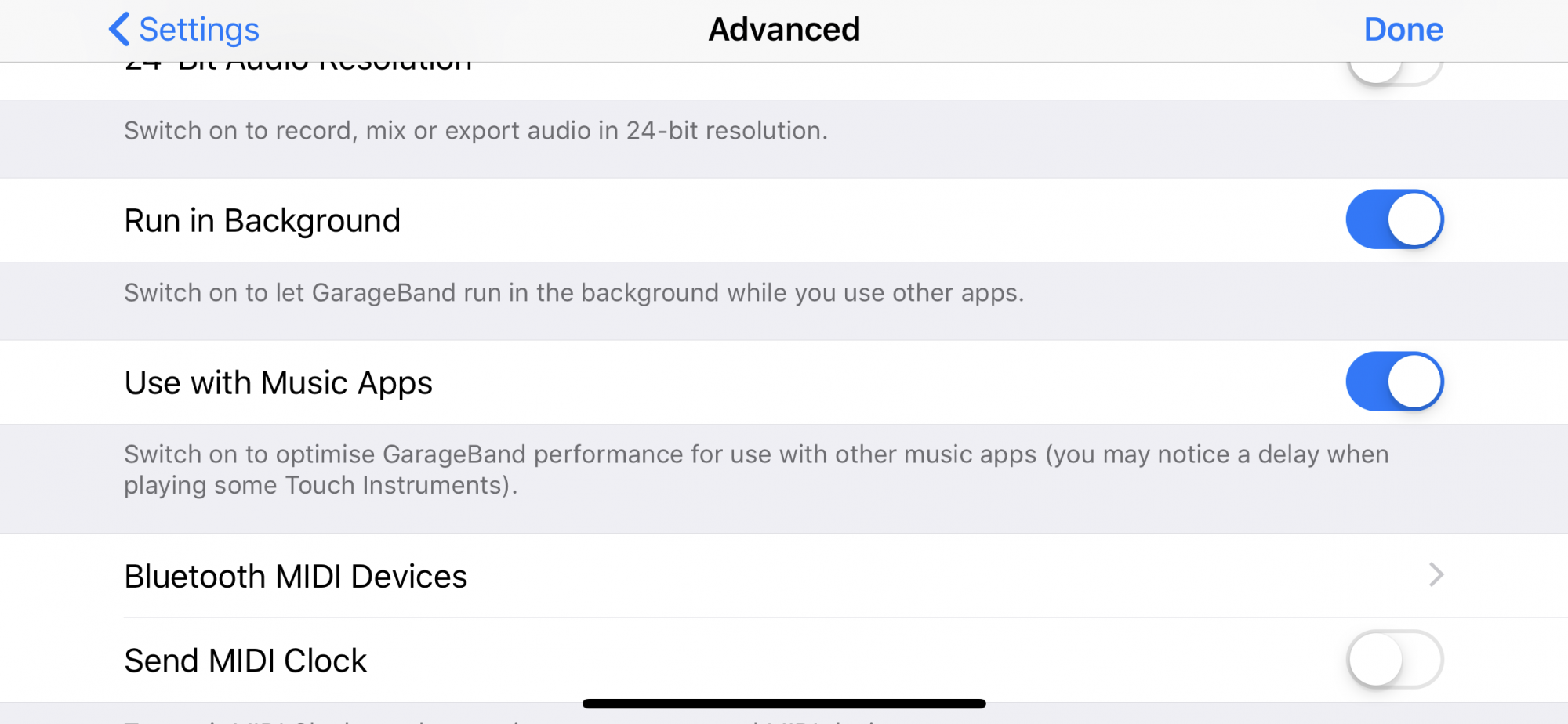
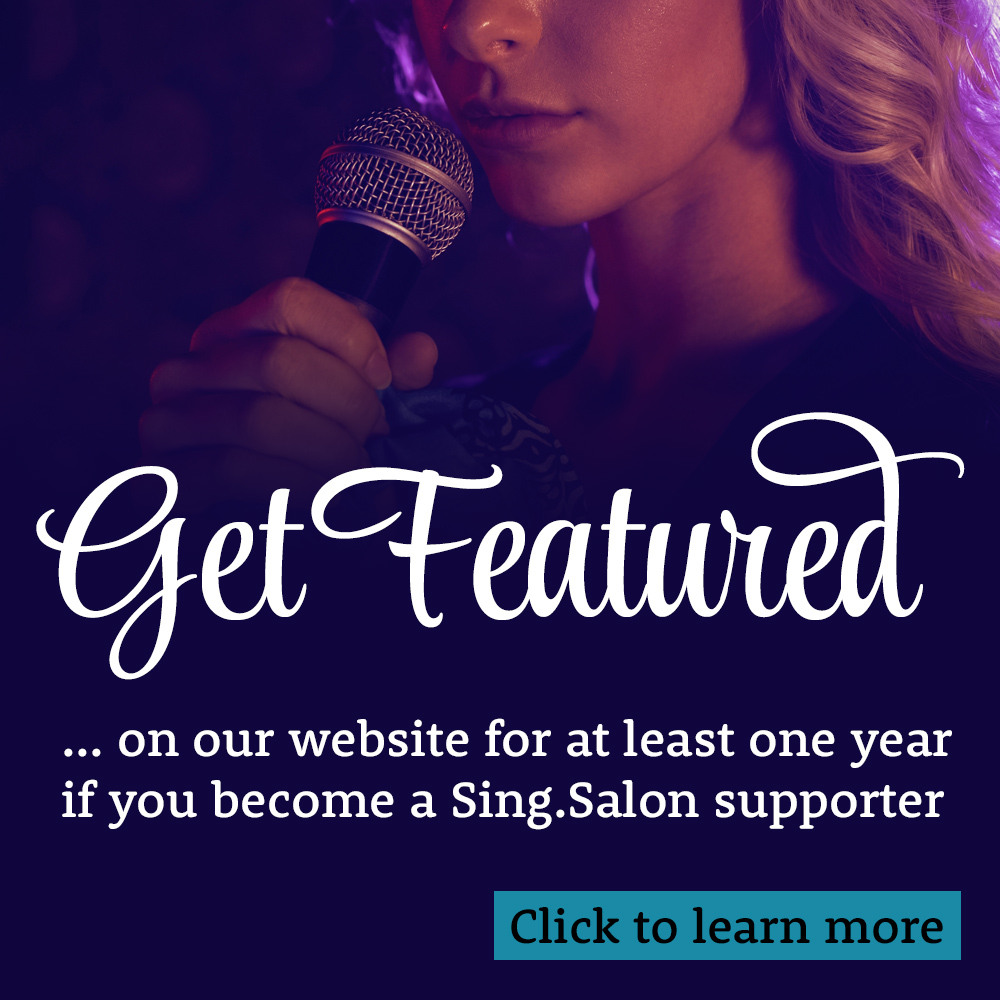

Recommended Comments
Create an account or sign in to comment
You need to be a member in order to leave a comment
Create an account
Sign up for a new account in our community. It's easy!
Register a new accountSign in
Already have an account? Sign in here.
Sign In Now