
The Sing! app version 5.3.1 for iOS brings a lot of improvements for your profile page, especially for VIP users. Here is an overview of what has changed.
Background image/color
You can now upload a background image for your profile page. In addition you can set one of five background colors. These options can be used individually or in combination.
Display name
VIP users can now also set a display name. Once set, this will be shown as large text on your app profile page and your Smule username will be shown smaller below the display name. (see image above)
Mentions
Many singers use their profile text to link their groups and other singers. Now the app recognizes these mentions and shows a list of profile images as links below the text block. In case you don’t like this behavior, there is a new setting called “Display @mentions” on the settings page to turn the feature off.
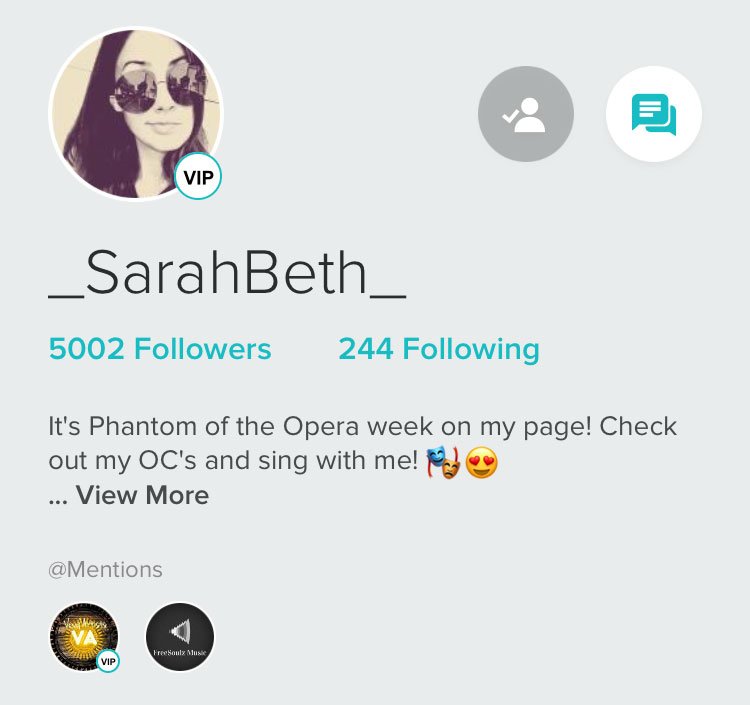
Profile page with automatically linked accounts
Pin a Song
You can now pin a song on your profile page. This is a great way to show new visitors your favorite collab or to feature other singers you have sung with. To choose a song click the three dots next to the collab on your profile page or in your favorites list. The pinned song will be shown prominently and with al large cover image on your “channel tab” between your profile header and the list of your latest songs. Only one song can be pinned at a time. If you select a new one, the previously pinned song will be removed.

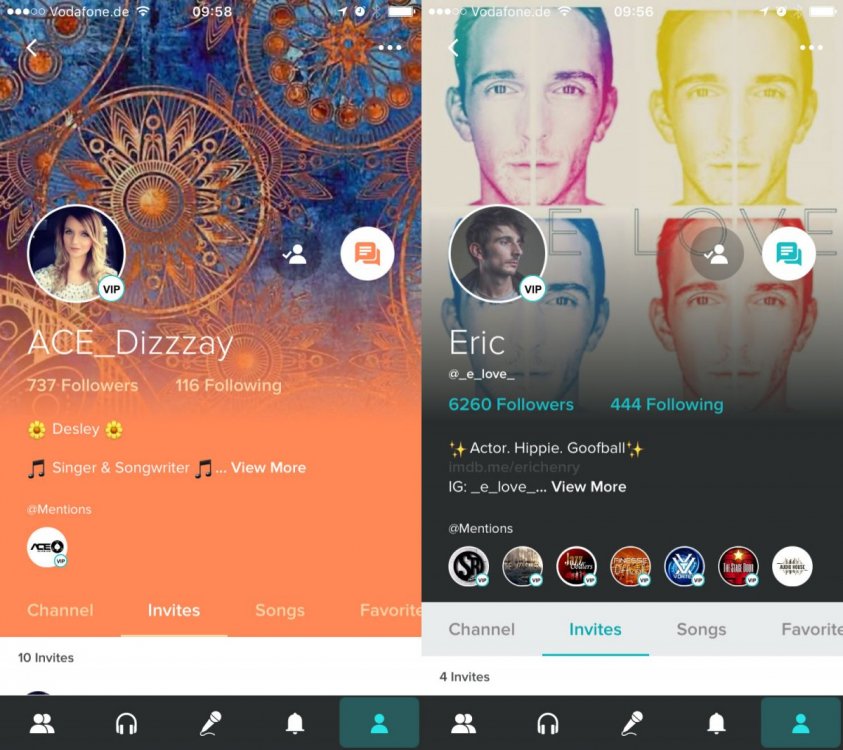
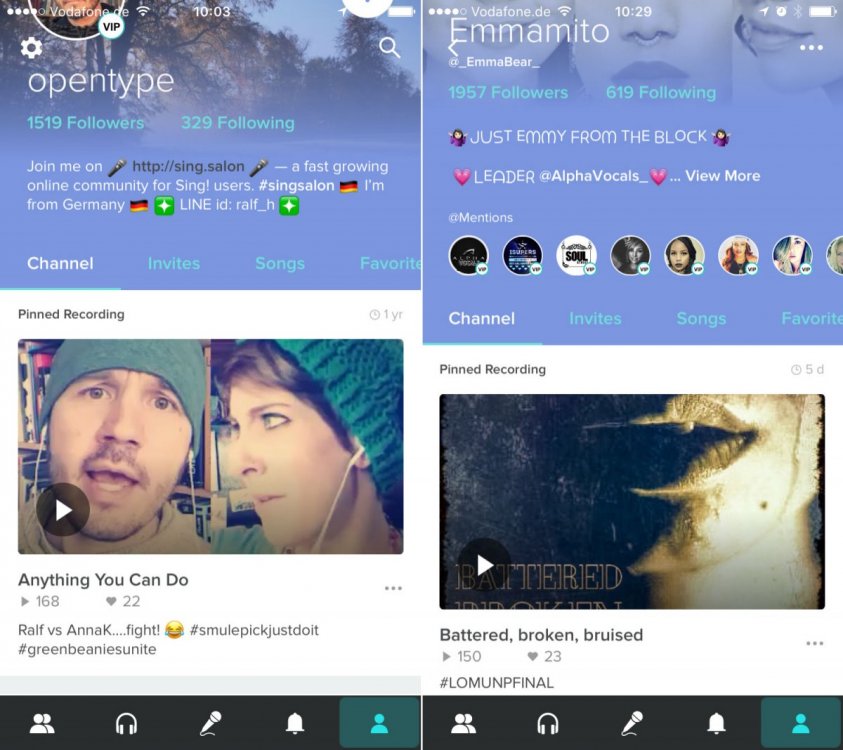
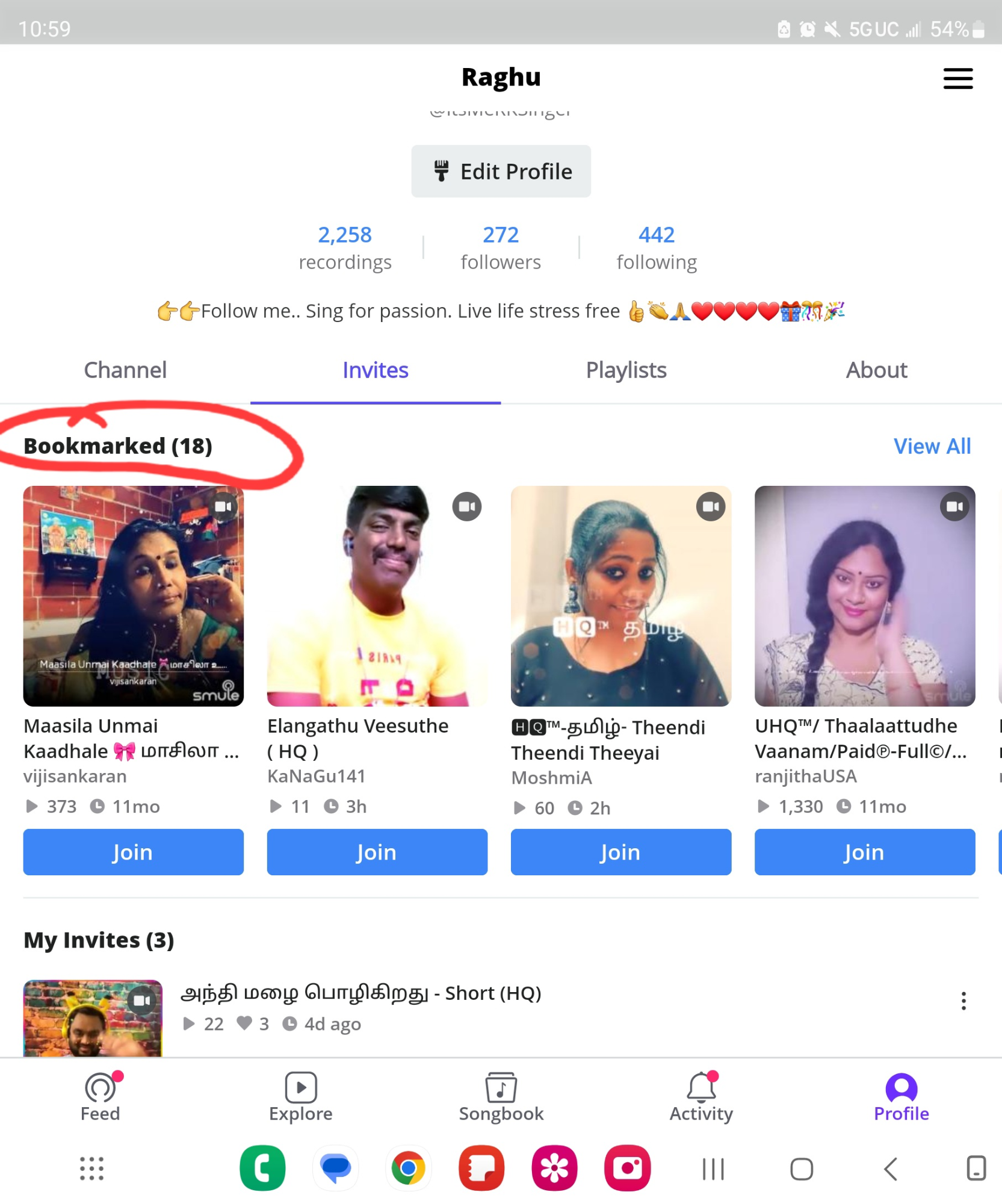
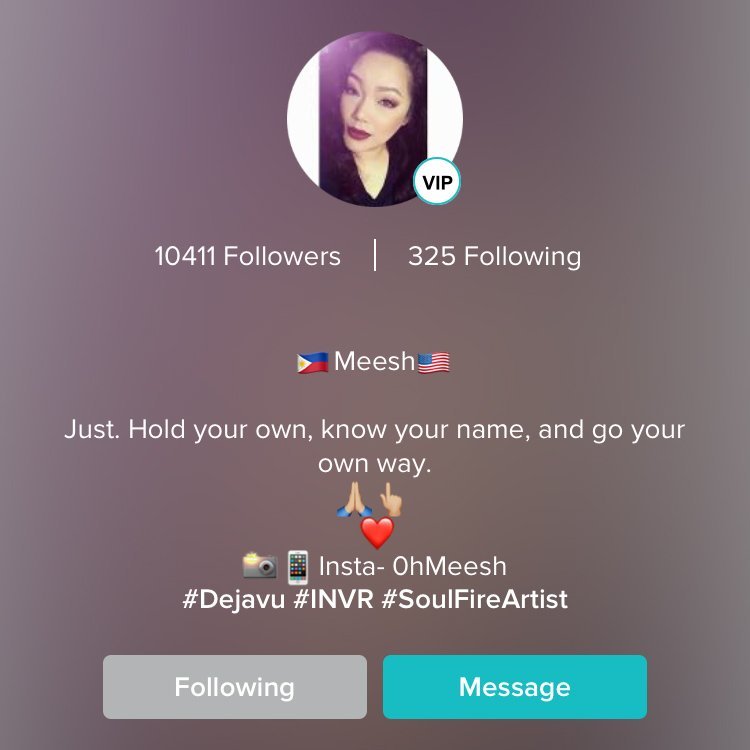


Recommended Comments
There are no comments to display.