
Most Smule users start out with using the headsets provided with their phone or tablet. If you want to use professional microphones, you will run into the problem of not having a easy way to connect them to your phone or tablet. You need an audio interface—like the iRig Pre. Here is everything you need to know about it.
The iRig Pre is rather small (32mm/1.26" x 35mm/1.38" x 83mm/3.27") and comes with Velco strip so you can tie it to a mic stand—not a professional solution, but better than nothing.
At the bottom is the XLR socket for your microphone. You can connect any professional mic with an XLR cable here, may it be dynamic or a condenser mic. At the front of the iRig Pre is a little knob with three options:
- Off
- On—use this for dynamic microphones
- +48V—use this for condenser microphones
The knob is very small and not easy to handle. And you might need to use it often, since you always want to turn it off when you don’t use the iRig Pre, especially with condenser microphones. The battery can last up to 30 hours for dynamic mics, but only 10 hours for condenser mics. So if you want to use the iRig Pre every day, you will need a lot of batteries. And unfortunately, the device has no connection for a power adapter. It’s batteries only!
On the right side is a thumbwheel to set the output gain. You will have to find a setting that works well with your microphone and then you can just leave it at this setting.
The audio cable (permanently attached to the device) will plug into your phone’s or tablet’s audio socket. It’s a regular combined headphone & mic connection. So any device that works with a typical headset, also works with the iRig Pre. And any iOS or Android app, that support the headphone socket, will also work with the iRig Pre.
Your headphones go into the headphone socket of the iRig Pre. If you use a headset with a microphone, the microphone will be deactivated and only the headphones will work. And if your headset has volume buttons, they will be turned off as well. I found that the quality of the iRig Pre’s headphone socket is significantly worse than what the phone/tablet delivers. So I often would record a song with my headset in the iRig Pre, but then connect them to the phone again for reviewing the song—which can get quite a hassle.
Using the iRig Pre with Smule
The iRig Pre sends analog audio signals across the microphone channel. So the Smule Sing! app will use it like a headset and there are no compatibility issues whatsoever. When you get the device, it will need some trial and error to find the right settings, since you now have two ways to control the volume—the device gain and the Smule volume slider.
Using the iRig Pre can achieve better audio quality, especially in regards to noise, but also in regards to the possible volume range, which is limited with headsets. However, since the iRig Pre is a cheap and analog device, you might not get the full quality your professional XLR microphone can actually deliver. Nevertheless, the interface is a good and popular choice for Smule singers who use devices with an audio socket.
For newer devices that don’t have a headphone socket anymore, you would need another adapter just to connect your iRig Pre. This might be okay if you already have an iRig Pre, but I wouldn’t recommend buying an iRig Pre in this case. If your device only has a digital connection (USB/lightning), you might want to use digital audio interface as well.
-
 2
2








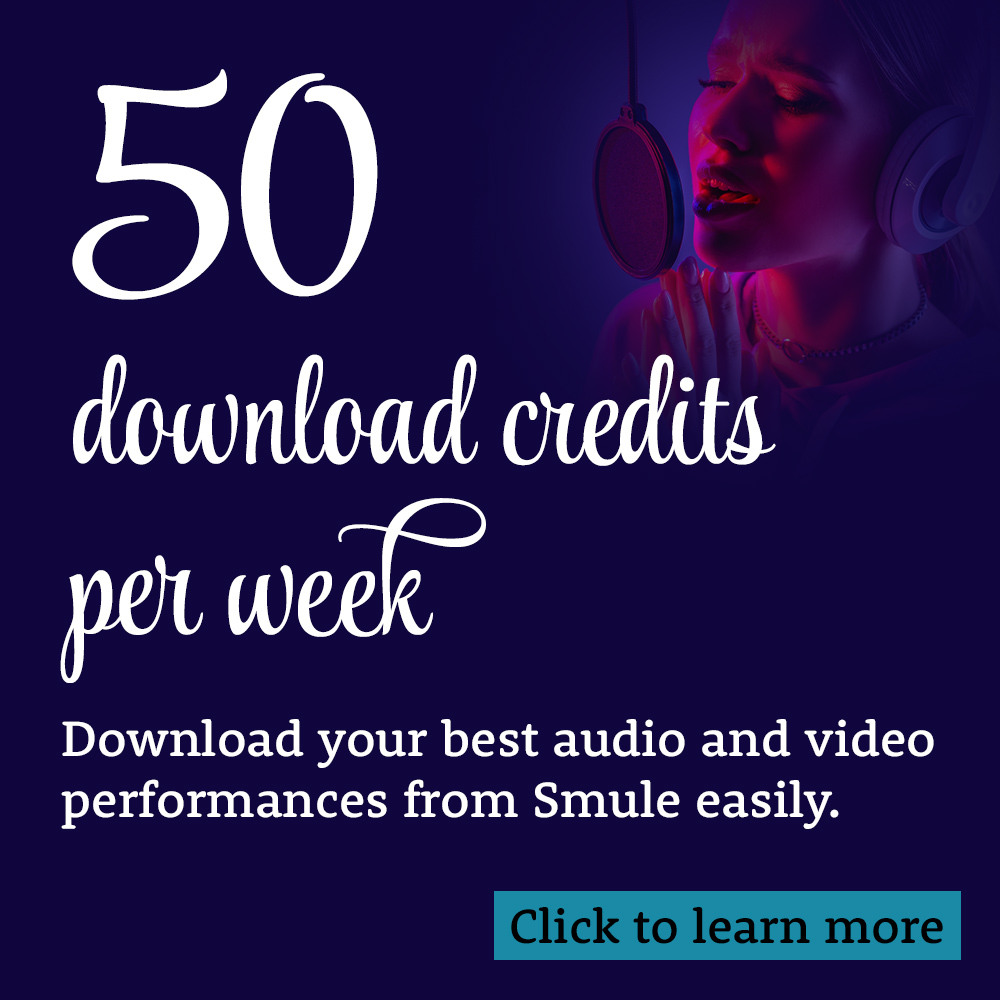

Recommended Comments
Create an account or sign in to comment
You need to be a member in order to leave a comment
Create an account
Sign up for a new account in our community. It's easy!
Register a new accountSign in
Already have an account? Sign in here.
Sign In Now