
The rumor about Apple removing the headphone port from the iPhone 7 has sparked a lot of discussions—even months before the official release of the device. Users of Sing! Karaoke app were also worried all their Smule gear (microphones, headsets, earphones or adapters like the iRig PRE) might stop working. Now that the iPhone 7 was officially released, we can take a look at what works and what doesn’t.
The Good News: Adapter Included
Apple’s so-called EarBuds now come with a lightning cable (see image above) since the headphone socket is indeed gone. But you can still connect all your existing devices you plugged into previous iPhones and iPads—and you don’t even have to buy an additional adapter, since it is already included with the iPhone 7.
If you plug this adapter into the lightning port of the iPhone 7 the phone will work like any previous iPhone with a headphone jack. The adaptor provides the same analog input and output and all your old gear will continue to work with the iPhone 7. Hurray!
The Bad News: One Socket Less.
With previous iPhones and iPads you might have used both sockets at the same time. For example, to use a headset with the analog audio socket and to charge your phone at the same time using the lightning socket. Or you might have used an external microphone like the Apogee MiC with the lightning connector and headphones with the analog audio socket. Well, you can’t do that anymore. At least not easily.
The lightning connector is now the only socket and because of the way this connection works, there aren’t even true hubs available to connect multiple devices at once. Apple’s recommendation is to go wireless. With the iPhone 7 they are also introducing a (rather pricy) wireless headset called AirPods, but there also many wireless headsets available from other vendors.
A solution to connect one adaptor or lighting device (like a microphone or headphone) and still charge the device at the same time comes from Belkin and costs around $40. It’s called Lightning Audio + Charge RockStar. With it, you can continue to use your older gear meant for the 3.5 mm audio socket and still charge your device at the same time—but you need to plug in two adaptors at the same time and so it gets pretty messy.

Another option for your desk or nightstand might be the Apple dock. You can charge the phone by connecting the dock through a lightning cable and there is a headphone socket to connect regular analog headsets or earphones. I read that the headphone socket on the dock would be a combined headphone/mic input socket like on the older iPhones. In that you could also use it to sing with a headset or adaptors like the iRig PRE—but I haven’t seen any official confirmation about this from Apple.
Another way to provide power to an iOS device and/or to an external device like a microphone is through Apple’s Lightning to USB 3 Camera adaptor. Official support is only guaranteed for iPads, but people have also successfully used it with iPhones.
With this adaptor you can connect bus-powered USB devices like microphones to your iPad and the necessary power is provided through an additional lightning cable connected to a wall socket. So this might an option for you, if you have an iPad and one of the many iOS-compatible microphones (e.g. from Blue, Apogee, IK Mutlimedia) which come with USB and lightning cables. The microphone has to be compatible with the Sing! App of course and the power adaptor has to provide enough wattage. While this solution won’t help you to connect multiple lightning devices (like a microphone + cable headphones), it can help to provide continuous power to use the Sing! app longer. Here is a YouTube review with some more information:
-
 1
1






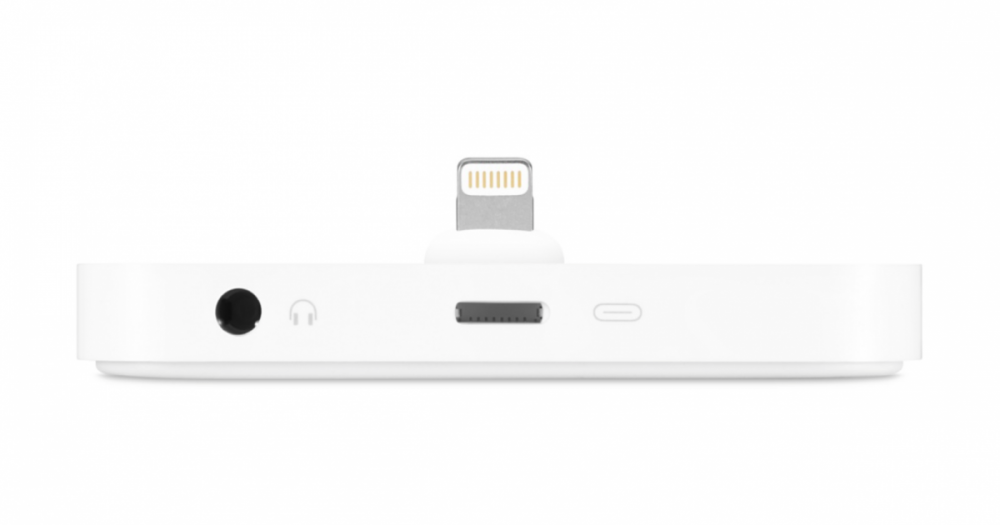




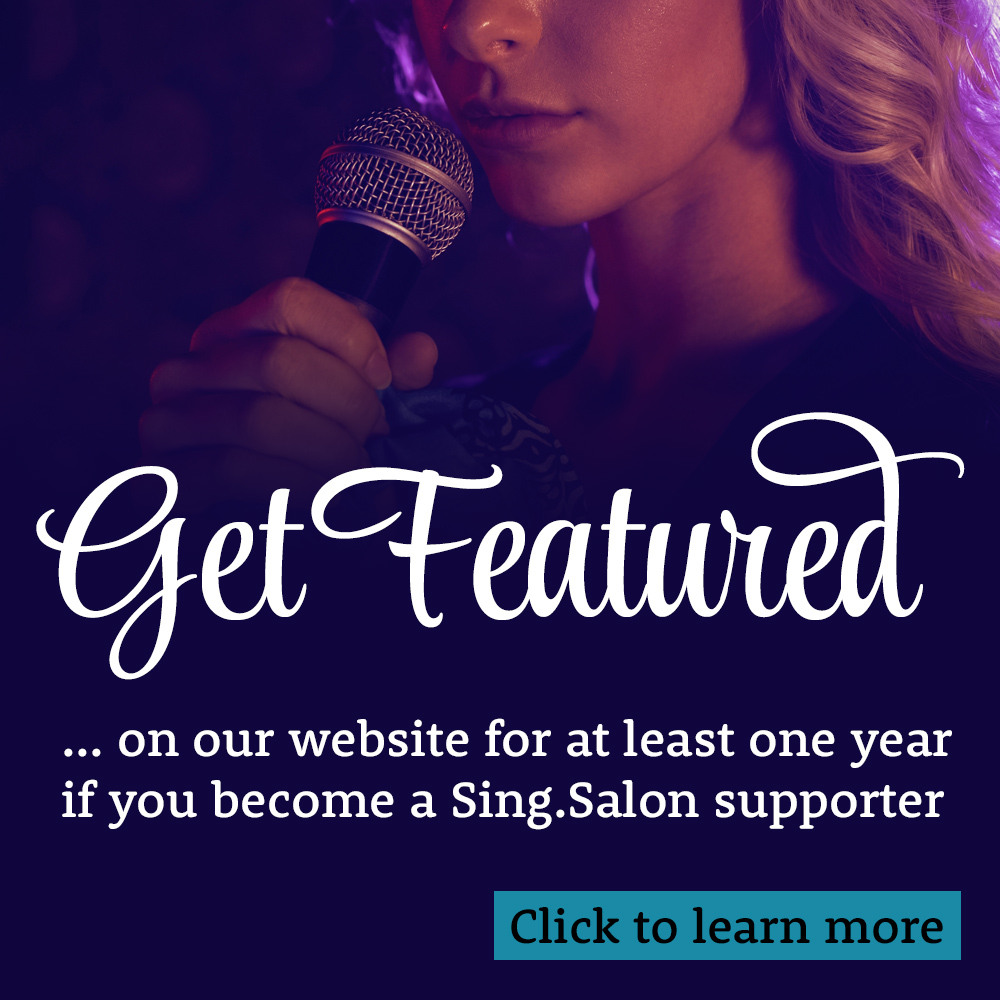

Recommended Comments