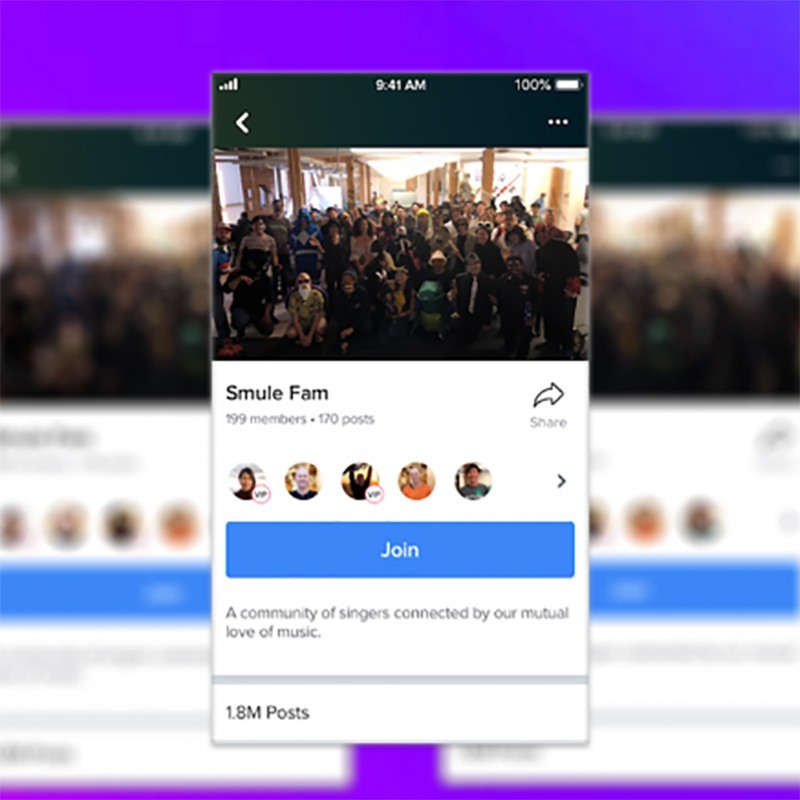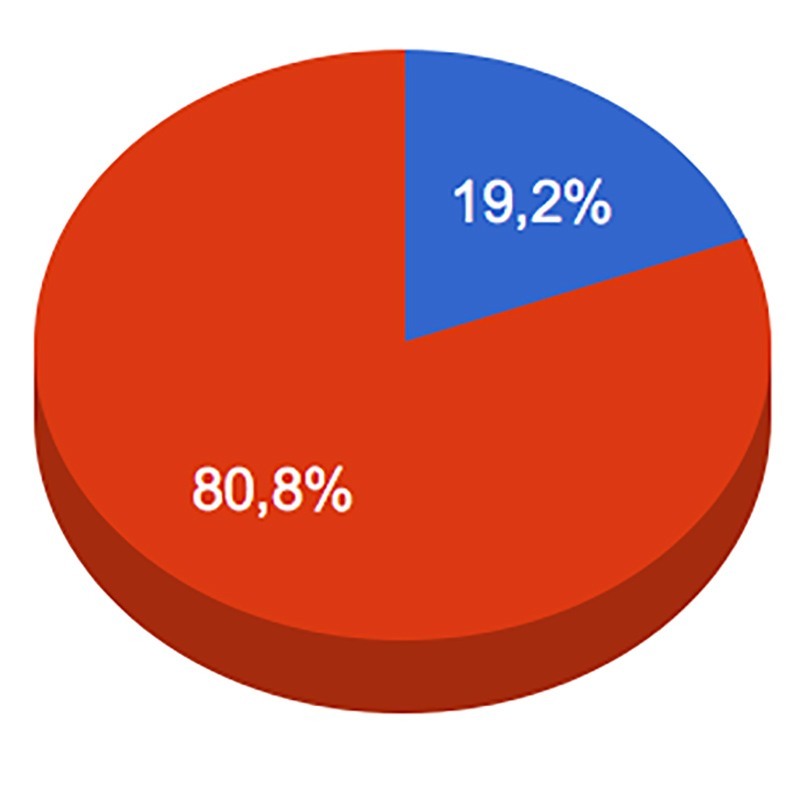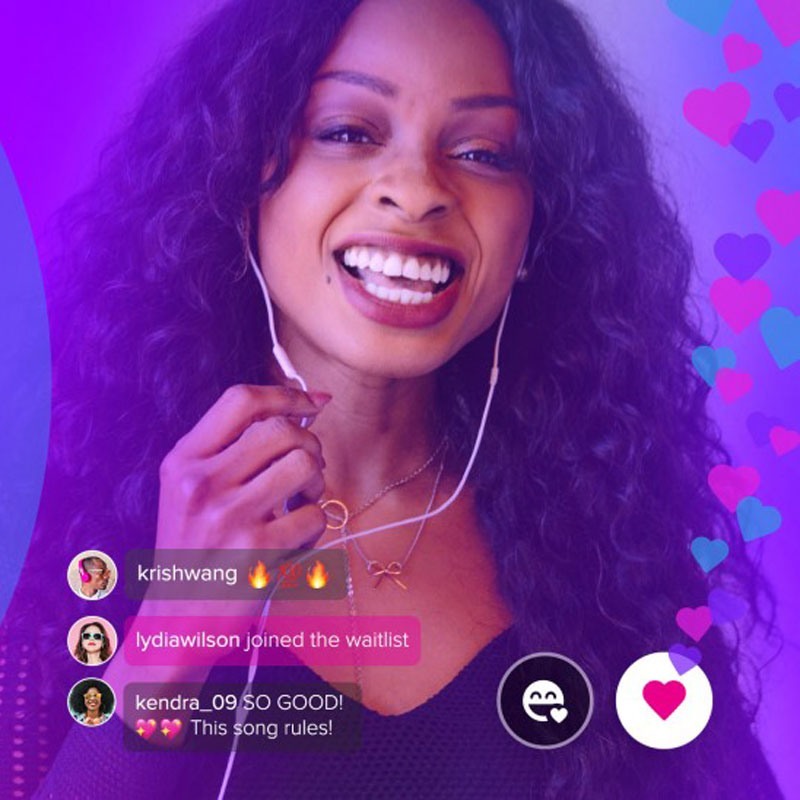Gifts are essentially animated little stickers you can send to someone if you like their performance and you can also add a personal message along with most gifts. The feature is more personal and more prominent than the previous options of liking and commenting songs. While like and comments are public and can be left by anyone, gifts are a paid and personal option. While performances show the number of received gifts, the gift itself, the people giving them and their messages are only visible for the singers receiving the gifts. For this a new tab on the Activity section of the app was added.
To send most gifts you need to buy coins in advance. Coins are essentially a virtual currency that only exists within the Smule service. The gift prices vary greatly, so one can spend a few cents per gift or well over US$ 40 for the most expensive one. Smule makes it clear in their terms of service that the coins are not a real currency. The purchase of coins is not refundable, the value of the coins may change at any time and the coin service might be changed or stopped. But the coin service is probably here to stay and could easily be extended to other features like paid video/audio filters.
Currently Smule hasn’t officially announce the gift service or updated their help and FAQ sections with more details. We will extend this article when more information emerges.
Feel free to comment below to tell us how you like the new feature.